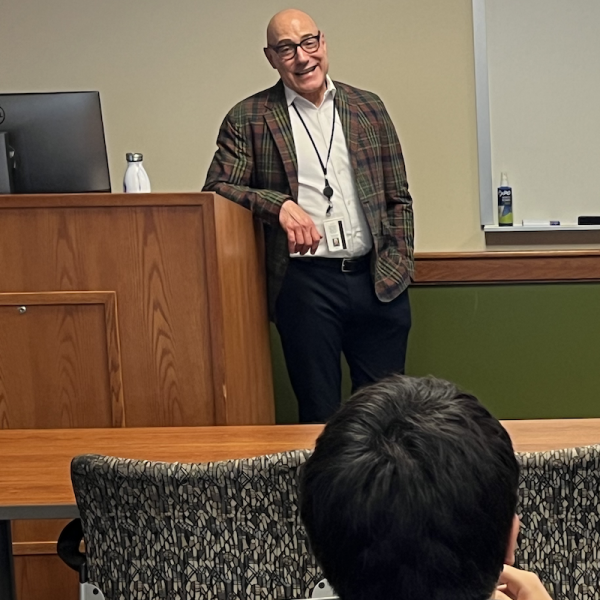Atomic Search is a comprehensive search tool that allows instructors and students to search for content in Canvas courses. Students and instructors can now easily search their Canvas content in a user-friendly and accessible way. They will save time finding the information they need in a course site without spending time searching through all of the content.
Based on student feedback for consistency in Canvas, we are thrilled to announce a new addition to our Canvas platform that will enhance your learning and teaching experience. Starting in the Spring 2024 semester, we are introducing the Atomic Search tool, designed to simplify content discovery for both instructors and students. This tool will transform the way you navigate and access course materials within Canvas.
Key Benefits of Atomic Search:
● Effortless Content Discovery: With Atomic Search, you can now quickly and easily locate course materials, streamlining your Canvas experience.
● No Setup Required: Atomic Search integrates seamlessly within Canvas without the need for any adjustments.
● Accessible Everywhere: The Atomic Search tool is conveniently accessible from any page within Canvas. Look for the "Search" icon at the top of every page. In courses, you'll also find a "Search" link in the navigation menus.
What Atomic Search Offers:
● Time Savings: Atomic Search empowers both students and faculty to access their learning content more efficiently, saving valuable time.
● Comprehensive Search: Enjoy the convenience of full-text search capabilities across all types of course content, including files, pages, assignments, quizzes, and announcements.
● User-Friendly Interface: Atomic Search provides an intuitive search experience, similar to popular search engines, ensuring a consistent and user-friendly navigation experience.
Have Questions or Need Assistance?
If you have any questions about Atomic Search or would like to learn more about how to use the tool, please contact artscicanvas@wustl.edu.
You can also review Atomic Search documentation by clicking here: Atomic Search Documentation.