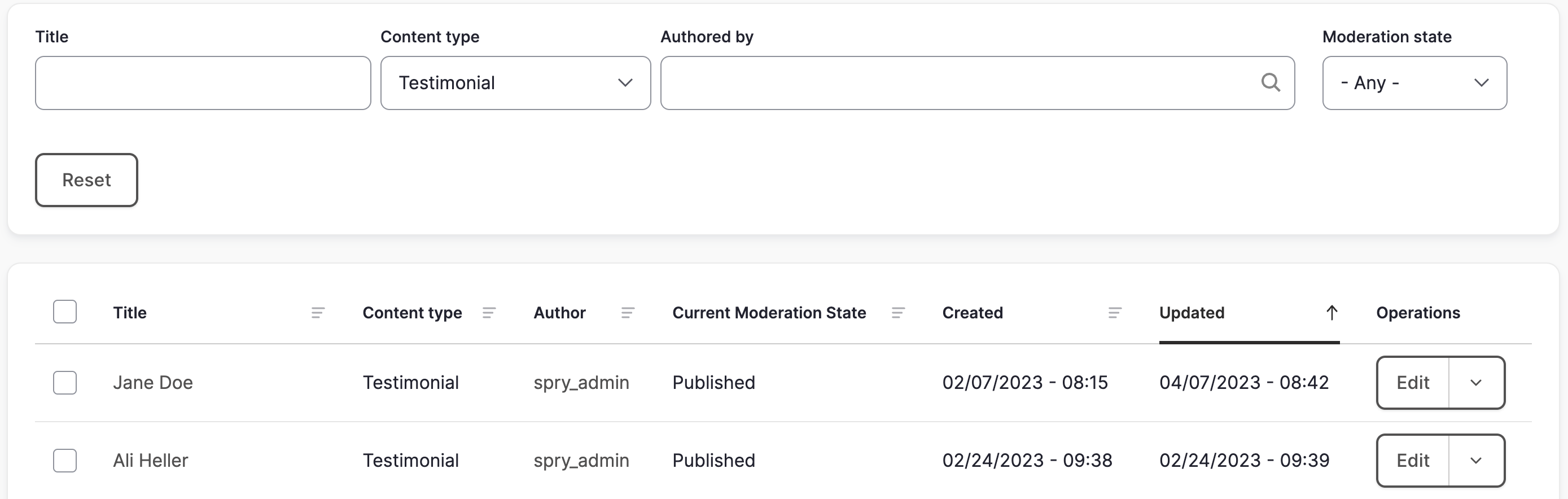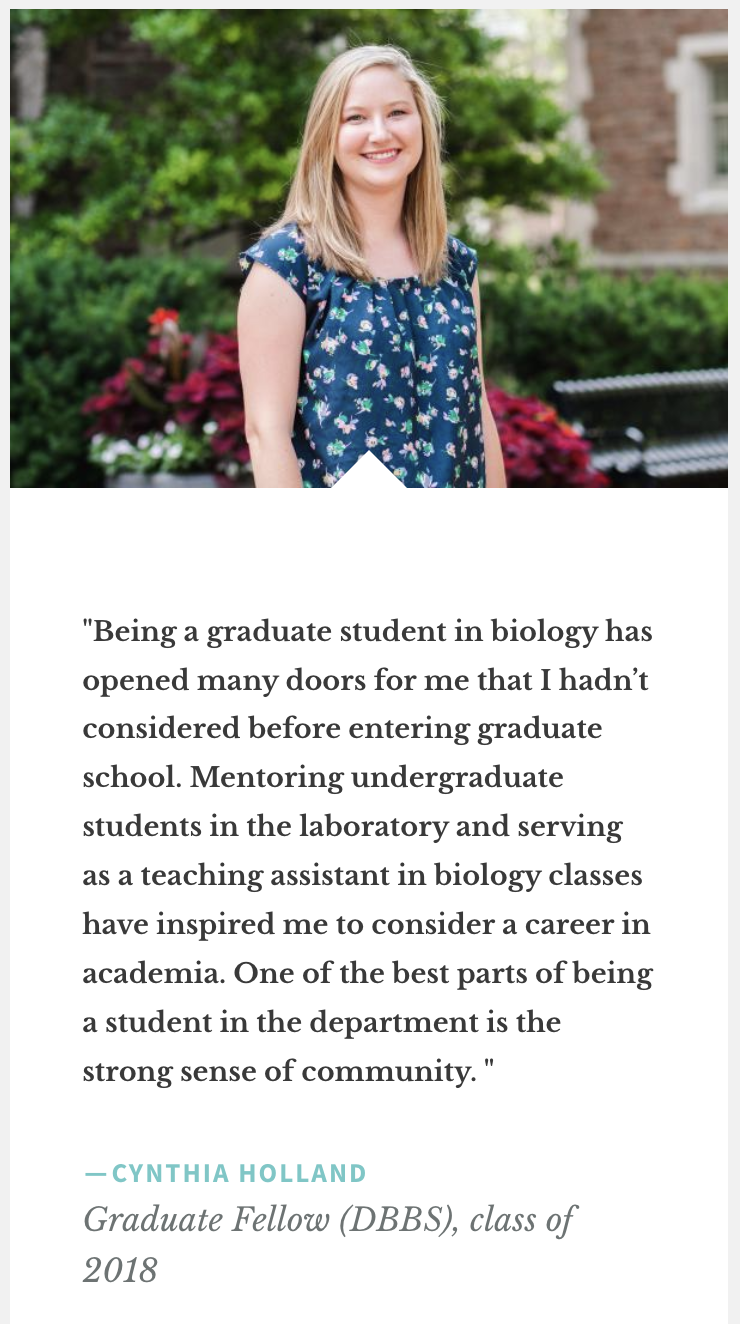Testimonials
A testimonial is a separate content type that can be pulled into other pages.
Testimonial Fields
Note on editing Testimonials:
Unlike events and articles, you will need to edit your testimonials through the 'find content' option in your admin bar. Once you pull up your list of testimonials, you can click on the 'edit' link in the Operations column.
Title:
Title of the testimonial (usually the person's name)
Quote:
The testimonial text
Author:
The name of the person giving the testimonial.
Author Description:
The author description is usually the author's major, degree, and/or graduation year.
Testimonial Image:
This image is usually of the person who is giving the testimonial. To upload an image, files must be less than 12MB, larger than 680 x 680 pixels, and one of the allowed file types (png, gif, jpg, jpeg)
Color:
The decorative quotation mark on the testimonial section in all pages except for the Publications Page can be yellow, red, blue, or black (the 'none' option). In a Publications page, the decorative quotation mark options are grey, red, blue, green, yellow, or black (the 'none' option).
Displaying Testimonials
Testimonials can be pulled into the Home page, a Multipurpose page, Image Cards, Image Card landing page, Resources landing page, and Publication page. You can only have one testimonial section per page, but you can choose multiple testimonials in a section and they will display in a random order as people visit your site.
Home page, Multipurpose page, Image Card landing page, and Resources landing page
The testimonial section on the Home page, Multipurpose page, Image Cards, Image Card landing page, and Resources landing page is just a dropdown that lists all of the available testimonials on your website. If you would like to add a Testimonial to your website so it shows up in that dropdown list, you can do so through the 'add content' button in the admin toolbar.
Publication Page
Testimonials on Publication pages look slightly different than those in other content types but are added in the same way through the dropdown in the Testimonial section of the page.
Image Card
Testimonials on Image Cards look slightly different than those in other content types but are added in the same way through the dropdown in the Testimonial section of the page.